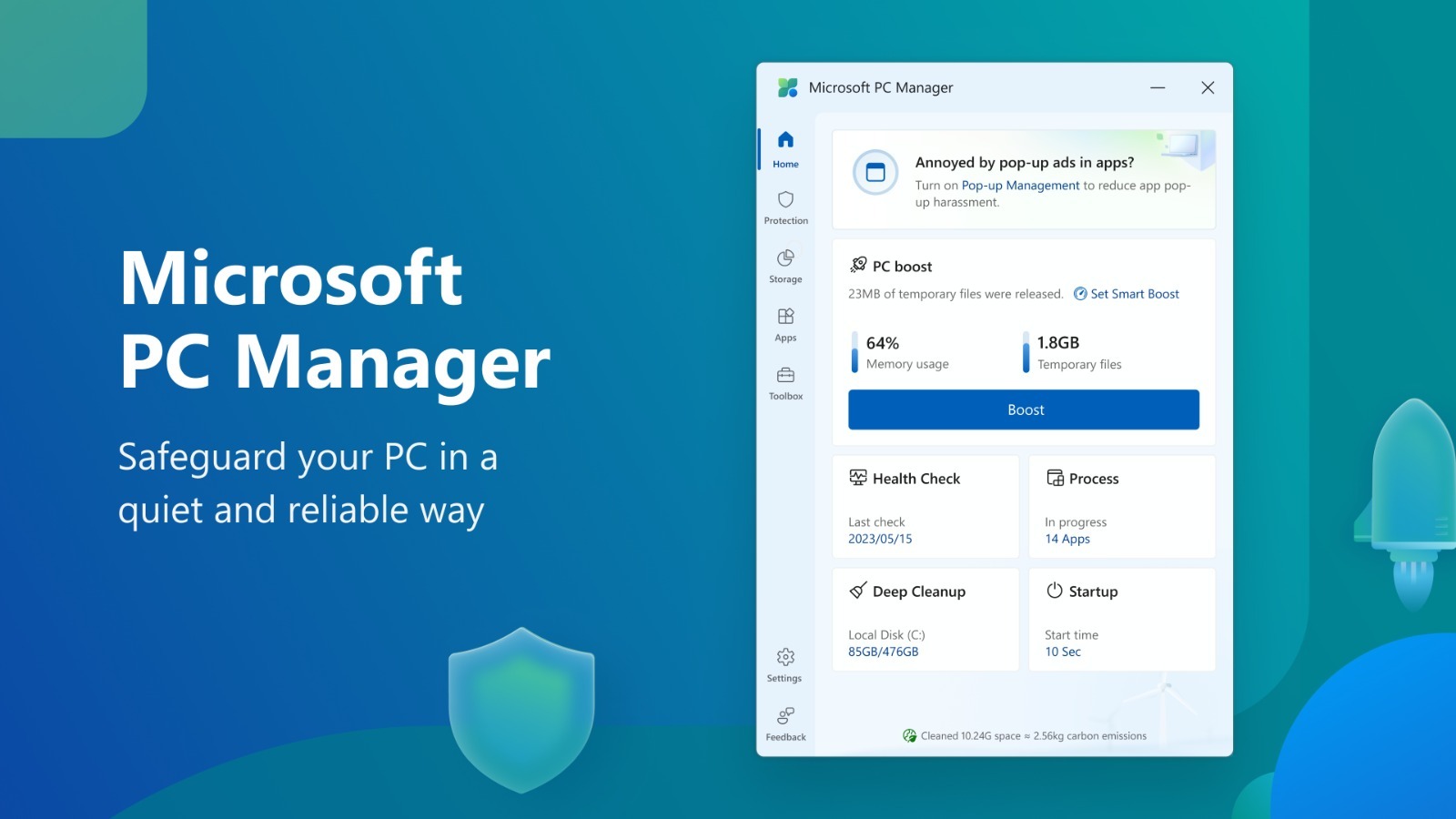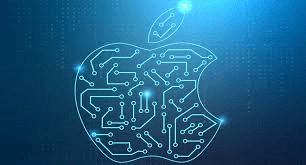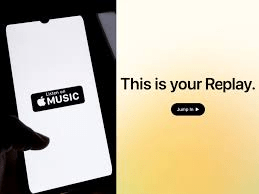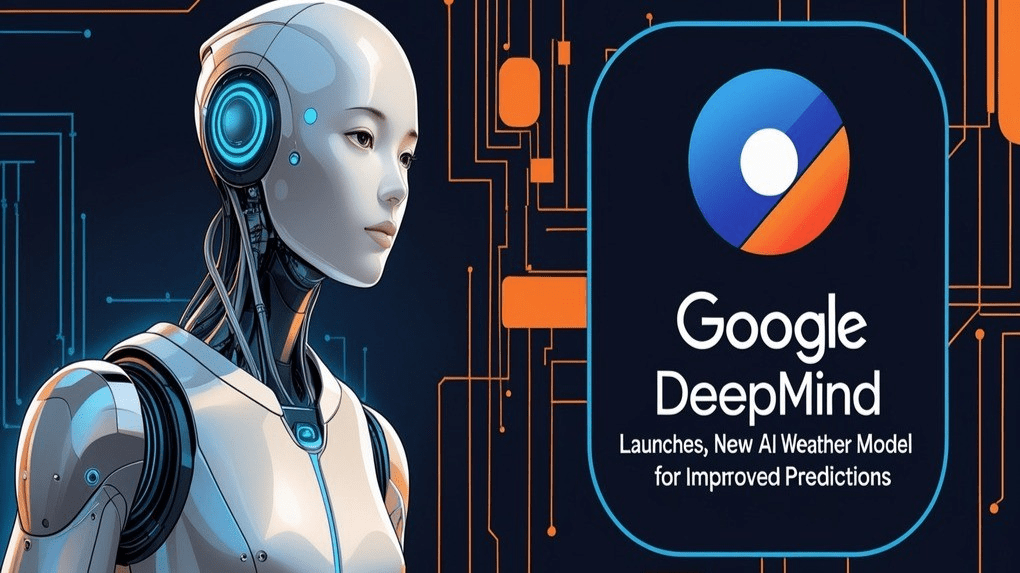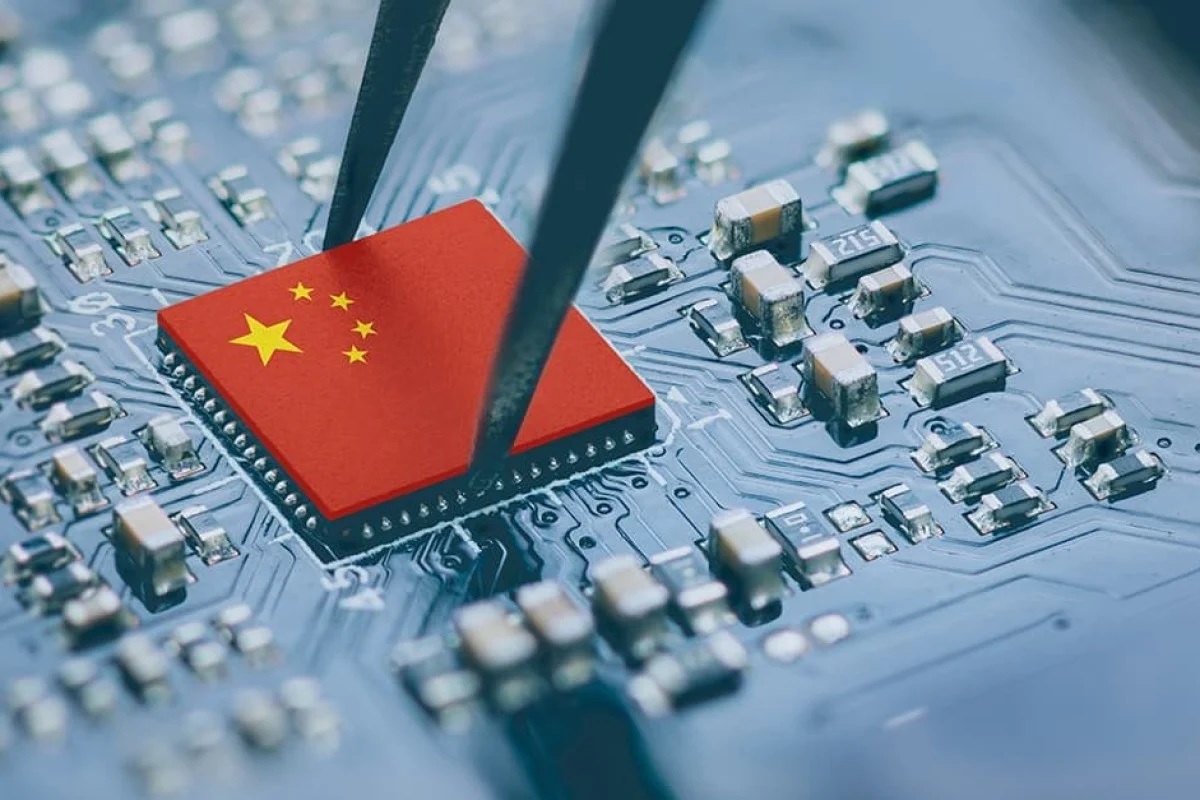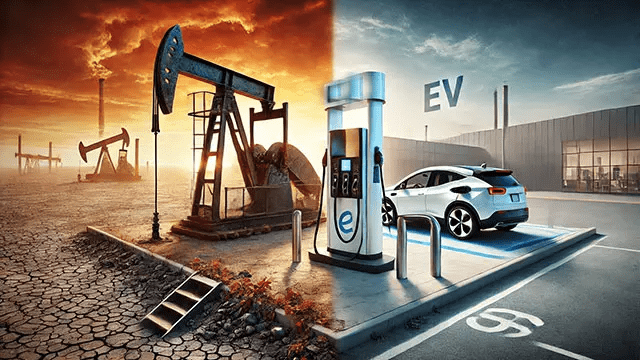Speed Up Your PC with Microsoft’s Free PC Manager
Is your Windows PC slowing down? Discover how Microsoft PC Manager can help. This free tool is designed to improve your system’s performance effortlessly.
What is Microsoft PC Manager?
Microsoft PC Manager is a free utility compatible with Windows 10 and 11. It helps maintain your PC’s health by freeing up drive space, managing memory usage, disabling unnecessary processes, scanning for malware, and more.
Key Features of Microsoft PC Manager
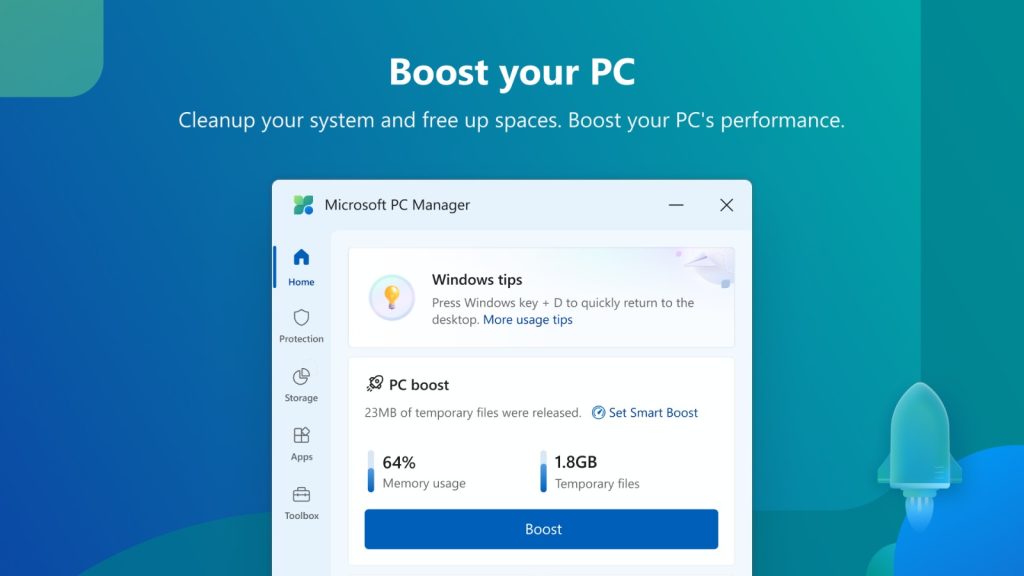
1. PC Boost
Memory Usage: Displays current memory usage and temporary files.
Boost Function: Frees up resources and deletes temporary files without needing a restart.
2. Health Check
Startup Apps: Identifies apps to disable for faster boot times.
Temp Files: Lists temporary files for deletion.
3. Process Management
End Processes: Allows you to terminate unnecessary background processes to enhance performance.
4. Deep Clean
Reclaim Storage: Cleans up system processes, especially from Windows Updates.
5. Startup Management
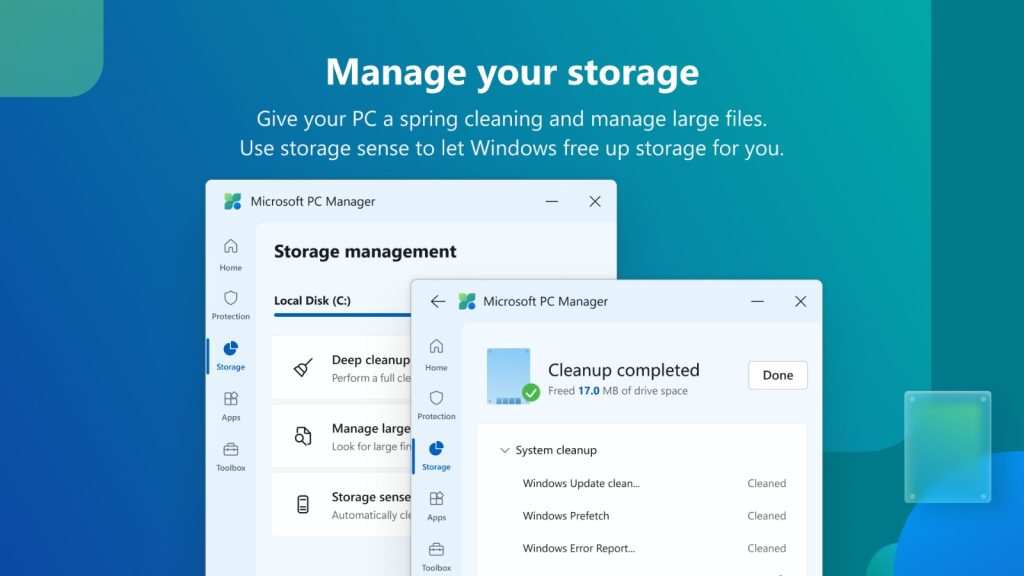
App Control: Enables or disables startup apps, improving boot time.
How to Get Started with Microsoft PC Manager
Installation: Download and install from the Microsoft Store.
Launching: Access it from the Start menu and configure startup options.
Using Features: Explore Home, PC Boost, Health Check, and more to optimize your PC.
Additional Tools and Settings
System Protection: Manage virus scans, Windows updates, default apps, and taskbar settings.

Storage Management: Perform deep disk cleanups and manage large or duplicate files efficiently.
App Management: Simplify process management and control startup applications.
Toolbox: Access helpful tools like Sound Recorder, Notepad, Microsoft Edge, and more.
Settings: Customize options like Smart Boot to optimize memory and temp files automatically.
Conclusion
Microsoft PC Manager offers an easy, free way to enhance your PC’s performance. Whether you’re using an older computer or just want a speed boost, this tool can make a noticeable difference.